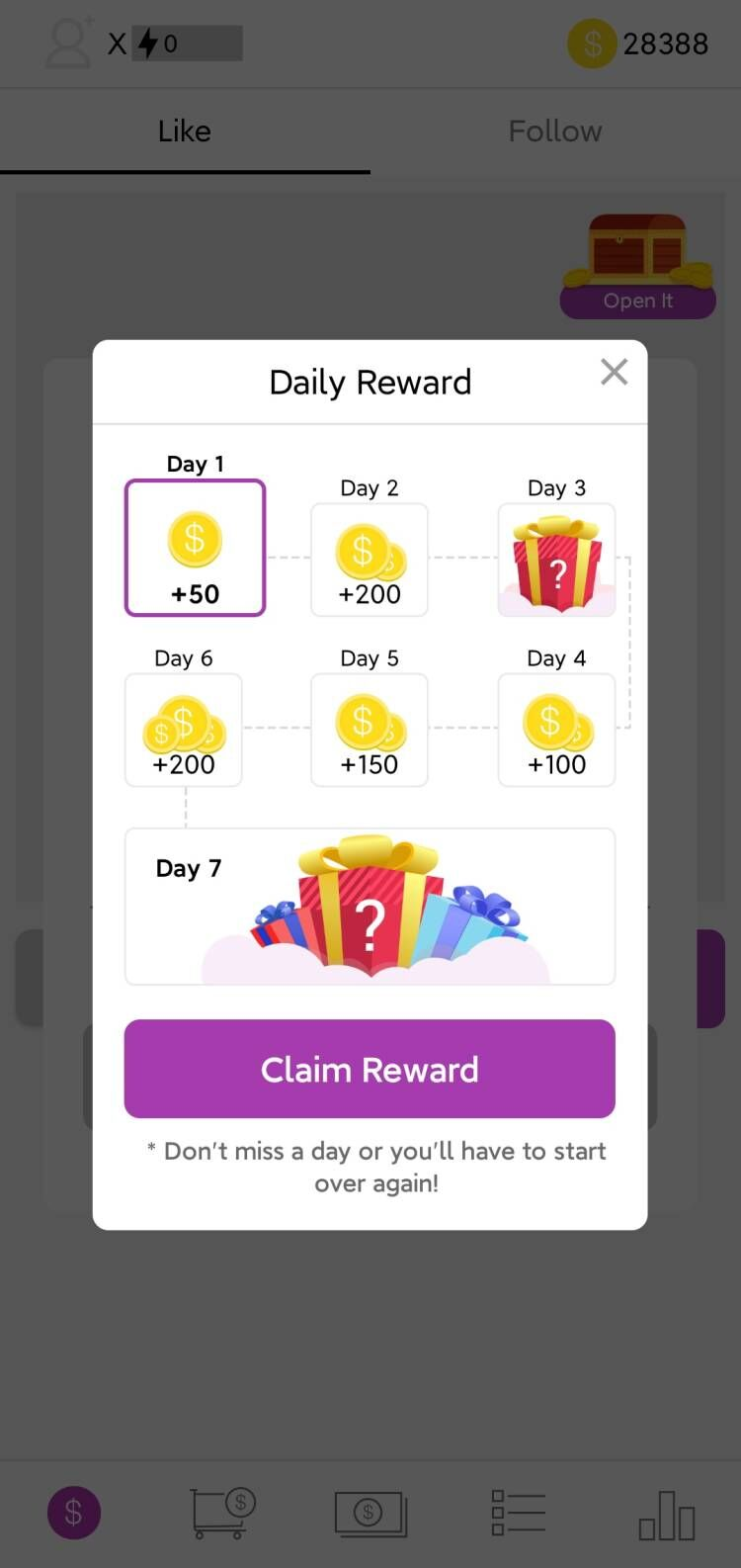1
1. Find the Downloaded APK File
At the Bottom of the Browser Page
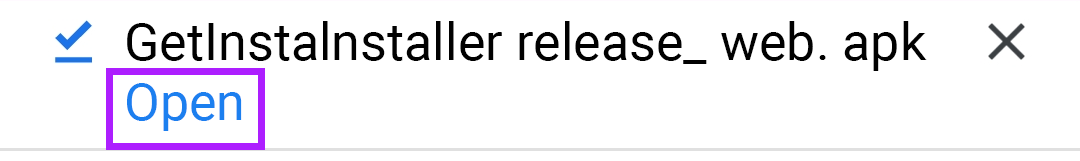
OR
On the Browser Download Folder of
Settings
2
2. Install GetInsita
Click Icon to Start GetInsita Installation
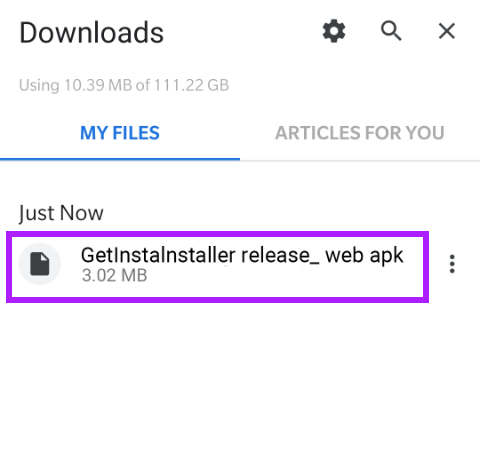
3
3. Turn GetInsita On
Allow Installation of the Program and
Access to the GetInsita Page.